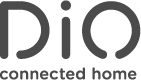How to use DiO Connected Home?
I install my smart home with getDiO.me
.jpg)
Through the site getDiO.me, I install my HomeBox easily and all of my automation accessories, I customize my system by creating my own scenarios, programming of heating, lighting, etc ..
Accessible from any computer, tablet or smartphone, this site allows me to control my smart home wherever I am.
I control my smart home with the mobile App DiO Home
.jpg)

I manage my video surveillance with the mobile App DiO Cam
.png)